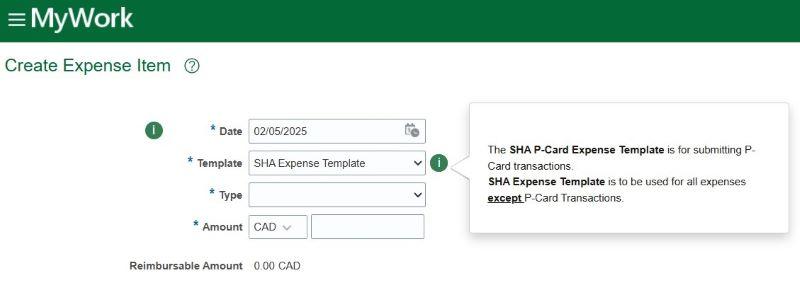AIMS: Submitting reimbursement vs. p-card expenses
In the AIMS system, you can submit two types of expenses through Accounts Payable: reimbursement or purchasing card (p-card) expenses. AIMS makes submitting both of these easy.
To create a new expense report, log into MyConnection and navigate to: MyWork > me > expenses. Once you’ve opened a new expense report, fill out the purpose and approver fields, then add expense items by selecting.
To submit expenses for reimbursement, select "SHA expense template" from the template options and fill out the form. Expenses for reimbursement include out-of-pocket costs like meals, parking and approved training.
To submit p-card expenses, select "SHA p-card expense template" from the template options and fill out the form. P-card expenses include items charged to a SHA corporate credit card, such as office supplies, rental vehicles and accommodations.
It’s important to select the correct expense template to ensure your claim is processed correctly.
A visual guide to the SHA expense template is included below. For full step-by-step instructions, refer to work standard KB0012082 in MyConnection.