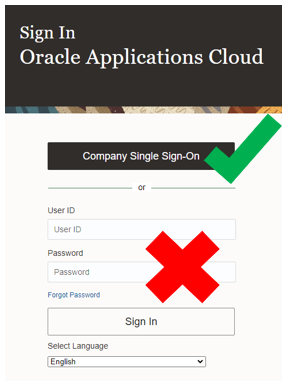AIMS this week - July 4, 2024
First day of pay in AIMS is approaching: Considerations when reviewing your first AIMS payslips
As we approach the first day of pay in AIMS on July 5, here is some information to support you when navigating to and interpreting your payslip in AIMS:
Accessing your payslip: This Knowledge Article explains how to navigate to your payslip in MyConnection. You can also watch videos on how to view your timecard and access and verify your payslip.
Comparing your AIMS payslip to the old paystub format: This Knowledge Article shows differences between how information is displayed on the new payslip in AIMS and a paystub from Gateway Online.
Tax adjustments: Employees may see a slight difference in their net pay because all tax deductions will be calculated for the pay period, instead of being projected for the entire year, as in the current payroll approach. As a result, employees may see different amounts of both deductions and net pay but at the end of the tax year will see no differences.
Additionally, employees may notice other minor variances. A Knowledge Article is being prepared on this topic and will be posted to the Featured list to the left of the MyConnection homepage.
CPP maximums: Some employees might notice a change in their Canada Pension Plan (CPP) deductions, related to Canada Revenue Agency obligations. Once an employee hits the CPP maximum, a secondary CPP deduction with a lower percentage will begin deducting until the secondary ceiling is met. Information on CPP can be found at https://www.canada.ca/en/revenue-agency/services/tax/businesses/topics/payroll/payroll-deductions-contributions/canada-pension-plan-cpp/cpp-enhancement.html
Timeout after periods of inactivity
When MyWork is open for more than 30 minutes, for security purposes, users are logged out and asked to sign back in using the screen below. Please click on the “Company Single Sign On” button to be logged back in. Do not enter your username and password. Three consecutive attempts at entering a username and password will lock users out.
To unlock your account, please call the MyConnection Inquiry Centre at 1-833-766-4390 (open 7 a.m. to 9 p.m., seven days a week).
AIMS Featured Resources have moved
Looking for AIMS resources? Visit AIMS training through MyConnection here or click the blue banner at the top of MyConnection once you log in. Note that some older items were moved into the training section so that the most recent information is easily accessible.
AIMS reminders
Human Resources, finance, and supply chain are live in AIMS. Familiarize yourself with the new functions and processes. First, please log in to MyConnection, as follows:
- Ensure you are using the correct username. If you are unsure whether you have the correct username, use this application to check your username: MyConnection Username Retrieval (skhealth.ca). An email will go to the preferred email you have on file.
- Clear your cache and browser history. Instructions here: Clear cache and cookies - Computer - Google Account Help
- Visit https://myconnection.skhealth.ca, click “forgot password,” and follow the prompts.
If you still need help logging in, please contact the MyConnection Inquiry Centre at 1-833-766-4390.
Details you should check and validate once you have logged in:
- Personal banking information
- Entitlement banks – including vacation, sick time, and more
- Compensation details – detailing your salary
- Personal information – like contact information, emergency contacts, and personal information.
- Banking information – where your pay will be deposited
Also, remember to access training if you need extra support. Find the list of training available at the following link: My Knowledge - All AIMS Training - START HERE (skhealth.ca).
Employee Personal Identification Numbers - IDs
When you log into AIMS, one difference you will notice is the addition of a person number. This number entirely replaces the legacy employee number. In AIMS, an employee has a single-person number, and all positions are assigned to that number; therefore, you will see all jobs and employers listed in AIMS if employed across multiple employers. Person Numbers are also visible in the legacy iHRIS system for any administrators.
Viewing MyWork
When you log into MyConnection, the MyWork tab may be hidden on your homepage. Your screen may be zoomed in too much, resulting in existing banners blocking the tab.
You may have to zoom out on your screen to gain visibility of the MyWork tab on the homepage.
To zoom out using your keyboard: Click CTRL and the - (minus) key until the MyWork tab is visible.
To zoom out through your browser: Click on the three dots at the top right of your Google Chrome browser and scroll to the zoom option.
Expense Reimbursements
With the launch of the AIMS system, there will be new ways for employees to submit their expense reimbursement claims.
For reimbursements from April 3 to June 23: Please submit a payroll inquiry under the HRu tab on MyConnection. This is for reimbursements for cell phones, mileage, and professional fees.
After June 24 going forward: Employees will use the tiles under the Reimbursements tab on MyConnection for professional fees and travel. This tile will send an approval to your manager, and when approved, it will be added to the following pay. Managers must complete approvals before the Friday of the week before the pay week.
After June 24 going forward for cell phone reimbursements: SEIU West employees can use the cell phone reimbursement tile in MyConnection. Non-SEIU West employees can complete the form on MyConnection and submit it to their manager. Find the form here: SHA Internal - Submitting Cell Phone Allowances (HR-150-200) (skhealth.ca)
Job posting backlog: A note from Human Resources
Human Resources (HR) Business Partners, Workforce Planning and Employment Strategies and Staff Services teams are hard at work in AIMS working on the significant backlog of over 1,500 job postings.
The process of posting these positions is up and running in the new system with 650 jobs posted. The team is getting more efficient at the new processes every day, but it will take some time to get all the postings completed. There is also a requirement to update and review every position’s profile. We anticipate that we will gain experience, momentum, and processing speed that will increase our outputs.
Please be patient while the team works through the process and be assured that your jobs will be posted as quickly as possible. Critical positions and hard-to-recruit positions are being given priority. We will be providing more updates on this backlog as they become available.
Supply Chain: Adding requisitioners
Supply Chain is now live on MyConnection. A common issue is end user requisitioners are missing or have not been granted access. If you should have access as a requisitioner, log a case into MyConnection to be granted access. Note: there are many cases coming in and the security team is triaging requests.
Managers do not need access to the Procurement tile to approve requisitions. Managers are not automatically assigned permissions to enter requisitions. If a manager needs to create and submit a requisition, their manager will need to log into MyConnection and create a case to ask for that permission to be assigned to them.